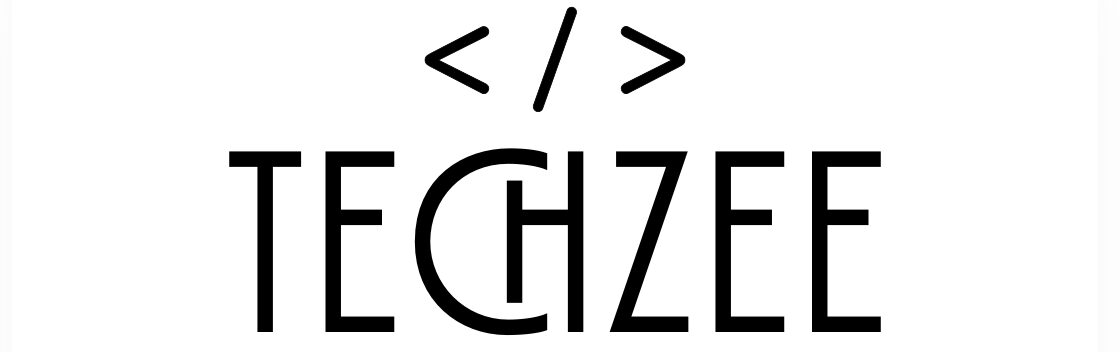Performance that Packs a Punch
Let’s talk raw power. The Motobook 60 isn’t just about looking good—it’s built to handle the real stuff. Powered by the Intel Core i5 12th Gen processor, this laptop with 1.4kg of weight makes multitasking feel like a breeze. Whether you’re juggling browser tabs, working on spreadsheets, or editing videos, it handles it all with zero lag.
And thanks to the 16GB (8G+8G 2 Slot) DDR5-5600, apps load quickly and switch smoothly. No more spinning wheels or frozen screens in the middle of your workflow.

Speedy Storage and Boot-Up Times
The 512GB NVMe SSD isn’t just about ample storage—it’s about speed. Booting up takes just a few seconds, and opening heavy files or launching software feels snappy and responsive. Compared to traditional hard drives, the difference is night and day.
Need more space later? You can easily upgrade thanks to the expandable storage slot. It’s future-proofed for whatever you throw at it.
All-Day Battery Life
The Motobook 60 is designed for people who don’t want to be tethered to a wall all day. With a battery that lasts up to 8 hours on regular use, it’s ideal for students, professionals, and digital nomads with 65W TurboPower charger.
Need a quick top-up? Fast charging ensures you’re back to 100% in no time. Plug in during lunch and get hours of use—perfect for people on the move.
Port Selection and Connectivity
Despite its thin frame, the Motobook 60 doesn’t skimp on ports. It features:
- 2x USB-C ports
- 2x USB 3.2 Gen1
- 1x HDMI
- 1x 3.5mm headphone jack
- 1x MicroSD slot
This is everything you need to connect peripherals like a mouse, keyboard, external monitors, or storage devices—without needing dongles.
Wi-Fi 7 support and Bluetooth 5.4 also make for faster wireless connections, fewer drops, and a more stable experience for everything from streaming to Zoom calls.
Audio and Webcam: Surprisingly Good
The dual stereo speakers on the Motobook 60 are tuned for clarity and balance. They won’t replace your Bluetooth speaker, but for calls, YouTube, or Netflix binges, they’re more than capable.
The 1080p webcam with noise-reducing mics gets the job done and privacy shutter for video meetings or online classes. It’s clear, sharp, and reliable even in low light.
It has the 14 inch OLED display with 500 nits of brightness.
Software Experience
Out of the box, the Motobook 60 runs on Windows 11 Home with minimal bloatware. You get a clean, fast interface that’s easy to personalize.
Motorola adds a few of its signature tweaks for extra convenience—nothing overwhelming, just thoughtful touches that make daily use easier.
With its Smart connect option it is links to the other devices and smart clipboard lets to copy and paste from/to motobook and phone or tablet seamlessly.
Motorola says that the file transfer in its ecosystem is Quick, Simple and Seamless.
Pricing
| Variant | Price |
| Intel i5 | ₹66,990 |
| Intel i7 | ₹74,990 |
Who is the Motobook 60 For?
- Students who want a reliable, budget-friendly machine that can handle assignments, streaming, and some creative tasks.
- Remote workers looking for a solid laptop for video calls, document editing, and multitasking.
- Casual creators who dabble in design, video editing, or blogging and need something capable without breaking the bank.
Motobook 60 vs. The Competition
Compared to other laptops under ₹35,000:
- It offers a more premium look.
- The performance is on par with pricier models.
- Battery life is solid.
- And the overall value is tough to beat.
Sure, some rivals might have more RAM or a slightly better GPU, but at this price, the Motobook 60 nails the essentials better than most.
Final Verdict: Should You Buy the Motobook 60?
If you’re in the market for a stylish, affordable, and capable laptop in 2025, the Motobook 60 is a rock-solid choice. It offers great performance, decent battery life, and a clean design—all at a price that’s hard to argue with.
Checkout the products on Motorola Official website and on Flipkart!
FAQs About the Motobook 60
Q1: Is the Motobook 60 good for gaming?
A : It can handle casual games, but it’s not built for hardcore gaming. Stick to light titles or cloud gaming.
Q2: Does it come with MS Office pre-installed?
A : It usually comes with a trial version. You’ll need to buy a license for full access.
Q3: Is the Motobook 60 suitable for video editing?
A : Basic editing tasks (like using Filmora or Premiere Rush) run fine. For heavier 4K edits, it might struggle a bit.
Related posts: