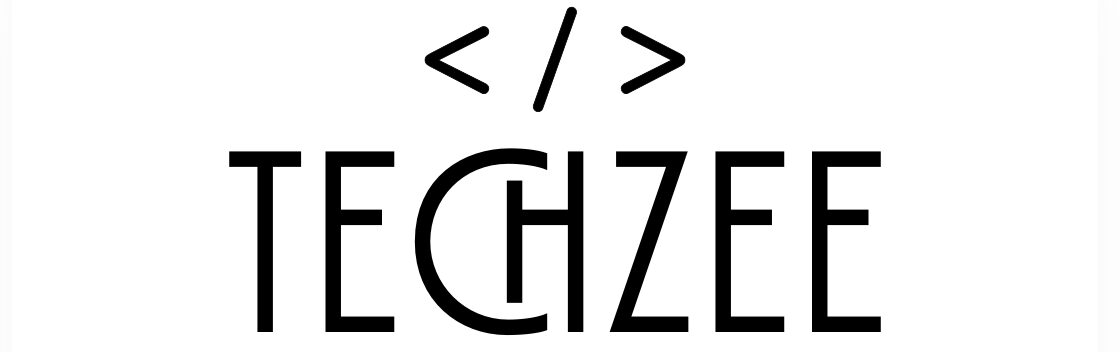Apple has officially released watchOS 11.4, introducing a range of new features and enhancements designed to improve the Apple Watch experience. This update focuses on refining user interactions, expanding smart home integration, and addressing known issues.
Key Features of watchOS 11.4
- Break Through Silent Mode for Alarms:
- A new option allows the Sleep Wake Up alarm to sound even when Silent Mode is enabled, ensuring users don’t miss important alarms.
- Home App Integration with Matter-Compatible Robot Vacuums:
- Users can now add Matter-compatible robot vacuum cleaners to the Home app, enabling control via scenes, automations, or Siri commands like “Siri, clean the living room.”
- Watch Face Selection Fix:
- An issue causing unresponsiveness when switching watch faces has been resolved, ensuring smoother customization.
Compatibility and Installation
watchOS 11.4 is compatible with the following Apple Watch models:
- Apple Watch Series 6 and later
- All Apple Watch Ultra models
- Apple Watch SE 2
To install the update:
- Ensure your Apple Watch is charged to at least 50% and connected to Wi-Fi.
- On your iPhone, open the Apple Watch app.
- Navigate to General > Software Update.
- Tap Download and Install.
Keep your iPhone and Apple Watch close together during the update process.
Security Enhancements
This update includes important security fixes addressing vulnerabilities that could allow apps to access sensitive user data or gain elevated privileges. Users are encouraged to update promptly to benefit from these improvements.
watchOS 11.4 underscores Apple’s commitment to enhancing the functionality and security of the Apple Watch, providing users with a more reliable and integrated experience.
Related posts: